Configuring authentication settings and profiles
ACCOUNT ACCESS
Introduction
There are multiple ways to create an Adhyay yu account and link . Use these support articles and how-to tutorials to manage your account access and reset your Adhyay yu password.
How to sign up in adhyay yu
- Go to the sign-in page on the Adhyay yu web portal.
- Click create an account

- Now open sign up page here fill in all the details like first name, last name, email, and password then click the signup button

- Now you sign- into Adhyay yu you got mail in your email address from which you have signed
How to sign-in Adhyay yu
- Go to the sign-in page on the Adhyay yu web portal.
- Enter your email and password and click the sign-in button

- Now you will see adhyay yu dashboard. Here you see all the features of adhyay video conferencing like instant call schedule call, messaging, etc.
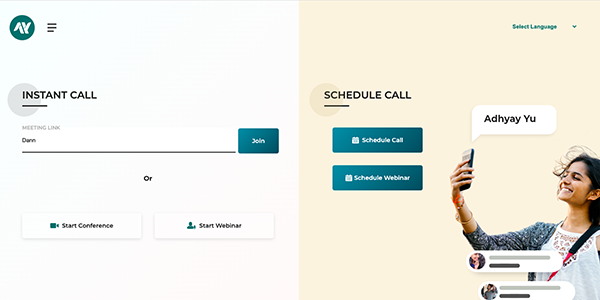
How to change your password
- In a web browser enter, https://yu.adhyay.co.in/
- Go to the dashboard and click ”Menu option”
- Click personal details then your profile will be open.
- Now click change password

- The change password tab will open.
- Now you enter your current password, new password, and confirm password then click the update password button
- Now your password will be updated.

How to reset your forgotten password
- Go to the sign-in page on the Adhyay yu web portal.
- Click forgot password

- Now open the forgot password tab here enter your email then click forgot password.

- here a pop show password reset link has been sent to your registered email address
- Then click the “ok” button
- Now check your email and click reset password

- Now a tab opens create a new password

- Then enter a new password and confirm new password then click create new password button
- Now your new password will be created.
How to sign out or log out
- In a web browser enter, https://yu.adhyay.co.in/
- Go to the dashboard and click ”Menu option”
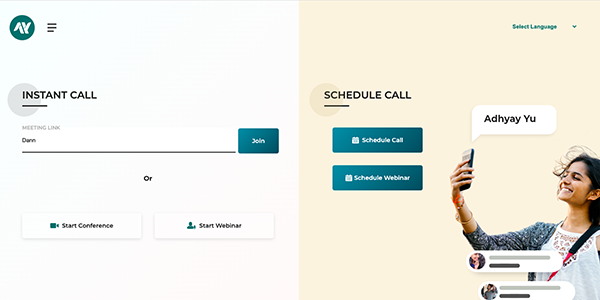
- Then click “logout”

- Now you log out in the adhyay yu
Can I use Adhyay yu on multiple devices?
You can be signed in to Adhyay on one computer, one tablet, and one phone at a time. If you sign into an additional device while logged into another device of the same type, you will be logged out automatically on the first device.
