Configuring authentication settings and profiles
LANGUAGE
Introduction
Adhyay yu provides 100 different types of language in one platform. Here we use different languages and enjoy our video conference.
Adhyay currently has 100 local languages that can be used during Video Conference, Webinar, Group messages, Private messages.
- Login to your Adhyay Account
- Once you reach the dashboard, you will see the select language option on the right hand side top corner.

- Click on the select language and choose your preferred language.
- You will see that the Dashboard will change into your preferred language
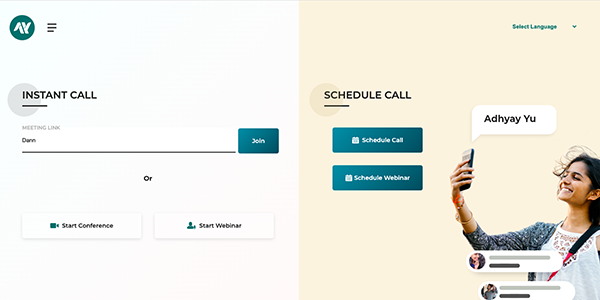
- You can also go to message section and type in the message in your language, while the other person will receive as the language selected by the other participants

